I’ve created a WordPress Theme that turns WordPress into a pretty powerful forum! You can see it in action here (please check it out and tell me what you think!) It is currently using my TDO Mini Forms plugin to allow visitors start new topics without being turned into full-blown authors.
It works by treating Categories as Forums and treating Posts with omments as Topics. I’ve also built in a number of features to the theme:
- Lists Posts by date of last comment (instead of published date) (included as a page template)
- Unread topics are highlighted and can be used to filter posts list (included as a page template)
- A hierarchical Forum list (included as a page template)
- AJAX Comment Preview (can be turned off)
- Comment QuickTags (can be turned off)
- Forum-looking Layout
- Pages and Categories can be used as Tabs (configurable)
- RSS 2.0 Feed of forum posts (can optionally be included in the theme or replace the main post RSS feed link)
I also did some special integration with two popular plugins:
- Filosofo’s WordPress Gravatar Plugin so that users automatically have user-icons thanks to Gravatars.
- Paged Comments. With Paged comments, I’ve done quite a bit of integration. If you enable this plugin with the theme, essentially the blog post (which is the first post in a topic) appears only on the first page of comments, not on every page of comments as if it was a blog. And it handles ascending and descending order too.
Why use WordPress as a Forum instead of a Blogging Platform? Because WordPress is pretty darn powerful and it’s more like a full CMS geared towards blogging. It has comment spam protection, a huge array of powerful plugins, tagging, RSS feeds and really easy to extend and customise. Why not use WordPress as a Forum?
On the demo forum, with the aid of some plugins I’ve added OpenID support, email subscriptions for new topics and comments, and it pulls from my own blog the latest news about TDO Mini Forms (TDOMF) as new topics.
It uses TDOMF to supply the user posting forms for starting new topics but by it’s flexibility you can also have moderated forums and special custom posting forms. For example I’ve added a TDOMF support form that turns a forum/category it into a bug tracker and help request forum.
One of the things I was unable to do was to create a real private members-only forum as I couldn’t find a plugin that would lock down posts in a category. disclose-secret promises privacy settings for categories in a future version.
The other thing I wasn’t sure how to do was integrate the theme into an existing blog so that you could simply “add” a forum to your existing blog, but that’s a lot more tricky.
But a big warning, I’m not a web designer so the theme itself is not very pretty. I mostly styled it for spacing and layout. It’s pretty thin so it should be easy enough to turn into your own look and feel. It is still a work in progress and I plan to add some more features to it, in the coming days (weeks/months/whenever):
- Sticky Posts
- XHTML compliant
- An admin screen for the configuration options
- A page template that allows user posting (so that the theme is genuinely standalone and doesn’t require TDOMF)
The other interesting thing I could do is spin off the “features” I’d add to the theme as seperate plugins: Quoting Comments and Posts, AJAX Comment Preview, Comment Quicktags, Post and Comment RSS Feed, etc. For another rain day I think.
It was originally just a thought-exercise, inspired by these non-blog uses of WordPress: Prologue (a twitter clone) and WP-Contact Manager (an online address book). Each of theses is built using a theme, no changes to WordPress. But the little project consumed me a bit and now I’m seriously considering it as a replacement for my existing forum.
If your interested in getting your hands on the theme or knowing more about how I did anything, please feel free to post on the demo forum or drop a comment below!
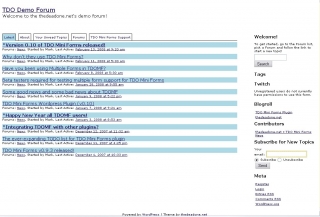
[…] Use WordPress as a Forum (powered by TDOMF)! By Mark The other interesting thing I could do is spin off the “features” I’d add to the theme as seperate plugins: Quoting Comments and Posts, AJAX Comment Preview, Comment Quicktags, Post and Comment RSS Feed, etc. … thedeadone.net - http://thedeadone.net […]
[…] thedeadone.net: “Use WordPress as a Forum” (powered by TDOMiniForms) “It works by treating Categories as Forums and treating Posts with omments as Topics. I’ve […]
[…] Her er også et tema på vei som gjør WordPress til et forum helt av seg sjøl […]
[…] Use WordPress as a Forum (powered by TDOMF)! [ thedeadone.net ] […]
I think you are on the right track. I am somewhat disdain to use a forum in WordPress since it natively has the potential built in. I have made categories and pages, along with paged and threaded comments, into forums on several sites just because I don’t want to add a plugin that doesn’t fit within the sites design, and I don’t see the need for added database tables. What WP does natively is spectacular and I applaud you for taking advantage of this power.
This approach makes it possible for non-programmers like myself to add things to the forum without having to know about hooks and such. Any plugin that works on WP will work on your forum. For instance I use browsniff plugin to report the OS and Browser of posters on one site that is dedicated to Ubuntu. But I can’t use it for the other forum plugins. I don’t know how to hook the hooks, etc.. But with your idea I can do anything with the forum that I can do with any theme. I also use private notes, I could use the same plugin site wide with template tags.
However I do not think you should pursue it as a theme. That is too restrictive. It leaves us with little choices in design. I could call the “TDOMF forum” theme with a theme switcher, but why?
I think you should go the sudo-plugin route. Have it placed in the plugin folder. With the options that you now have already provided where the user can choose which categories are forum topics etc., this method would more freely integrate into each site in both aesthetics and function.
I say sudo-plugin since it would not be a true plugin and not all theme. But the advantages are that it would not add anything to a WP install. It would simply use more efficiently what is already there as well as totally fitting into the current design without modification.
Perhaps you could code it to look at the current theme css file for it’s styling. Therefore when one changes theme, the forum changes style right along with it.
There’s my two cents. Finally someone who isn’t trying to re-create the wheel!!!!!!
BTW look at Role Manager, Wp-members, or the code:
php
global $user_login;
if( $user_login ) :
Hi F1Peace,
Thank you for your compliments! I agree with your sentiment, a forum plugin for WordPress doesn’t make too much sense. I’m currently using one on this site, but I’m frustrated by the lack of features that WordPress core has by default, which is why I thought I try and do a WordPress Forum.
As for integrating it into an existing site… I was going to post about it, but I was reading the wp-hackers mailing list and I came across two plugins: Slave Me WordPress and Virtual Multiblog.
Slave Me WordPress allows you yo run a second blog that access the user tables from another WordPress install. With this plugin you could just create a second blog on your site, have it use the user tables and then install the theme and what ever plugins you want.
With Virtual Multiblog, it allows you to run several blogs off the same codebase with shared user tables so you could share users and plugins among multi-blogs.
As for adding it to an existing WP blog without creating a new blog, I’m not sure tbh. I like the idea, you create a category, flag it as Forum and let it rip. But it requires a lot more functionality, the ability to flag posts and comments as part of the forum and hide them from the main page and RSS feeds, optionally different set of tags for forums compared to posts, extra internal menus, etc. It’s doable but might be more work than I’m ready to do.
I find the logical distinction of using two blogs actually much better because you can have different set of tags for forum and blog, different widgets and plugins active for the forum and blog and you don’t need a new set of menus to manage it all. You can use the “RSS Widget” to show the latest Forum posts in your blog and you can use FeedWordpress to pull blog posts automatically into the forum. I’d imagine that if you were running WordPress less like and a blog and more like a portal site you’d want tighter integration though, but for a blog that wants a forum, using a second blog with shared user tables sounds like a good way to go about it.
I also tried to keep the CSS and layout pretty simple so that it should be easy to mod to match an existing theme. There is no easy way to make sure one CSS styled output matches an existing styled output. I do want to make some final tweaks to the layout actually, move the user name and icon over to the left with number of posts and comments and their role being printed.
thanks
harika ver thanxx
Very interesting way to turn WordPress into a forum! Thanks for sharing the info, I’ve been looking for a painless way to do this and think I’ve found what I’ve been looking for…
thanks.
[…] Her er også et tema på vei som gjør WordPress til et forum helt av seg sjøl […]
oh,so good,very difficult!Very interesting way to turn WordPress into a forum!
thanx for post
Now that’s an interesting development. I’ve been toying with the idea of settting up a forum.. doing it with WordPress sounds interesting.
Its very interesting to turn WordPress Theme into a pretty powerful forum. thanks.
I think - is very useful theme for developers)
ow that’s an interesting development. I’ve been toying with the idea of settting up a forum.. doing it with WordPress sounds interesting.
Wow… I’m stunned you could do that.
Wow Still working. Good job.
interesting approach. I am currently fighting with the different plugins / bridges / wannebe forum integrations for WP, which is driving me nuts, so it might be worth looking into this one…
thanks for the idea!
Really, didnt know I could turn my blog into a forum. Thanks